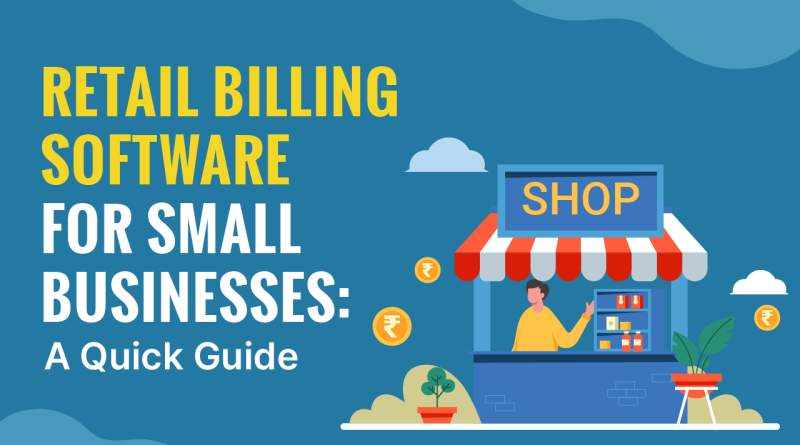How to Use Retail Billing Software for Small Businesses
This software can help businesses save time and money by automating many of the tasks that are traditionally done manually, such as generating invoices, tracking inventory levels, and analyzing sales data. However, for small businesses that are new to retail billing software, getting started can be a bit overwhelming.
In this article, we will provide some tips on how to choose the right software for your small business. We will also provide a step-by-step guide on how to get started with your new software, including how to set up your account, customize your settings, and start using the software to manage your sales and inventory.
By the end of this article, you will have a better understanding of how retail billing software can help your small business and be on your way to becoming a pro at using it.
What is Retail Billing Software?
Retail billing software is a computer program designed to help businesses manage their sales, inventory, and customer data. It typically includes invoicing, inventory tracking, and sales analysis.
Retail billing software can help businesses automate many tasks done manually, such as generating invoices, tracking inventory levels, and analyzing sales data. This can help save time and money and provide businesses with valuable insights into their operations.
Retail billing software can also integrate with other business tools, such as accounting software and e-commerce platforms, to provide a comprehensive view of a business’s operations. Some retail billing software also includes point of sale (POS) functionality, allowing businesses to process sales transactions directly within the software.
How to Choose a Retail Billing Software for Small Businesses?
Getting started with retail billing software for small businesses can seem overwhelming at first, but it doesn’t have to be. Here are some steps you can follow to make the process easier:
1. Research Different Software Options
This is an important first step as there are many different types of retail billing software available, each with its own set of features and capabilities. It’s essential to find software designed for small businesses with features that are important to your business.
You can start by searching online for retail billing software to research different software options. Look for software that is specifically designed for small businesses and read reviews from other users to get an idea of the software’s capabilities and ease of use.
You can also ask for recommendations from other small business owners or consult with an IT professional to get an idea of what software would be best for your business.
When researching different software options, it’s important to consider factors such as pricing, ease of use, customer support, and scalability. Keep in mind the specific needs of your business and look for software that will meet those needs and help you grow your business in the future.
2. Compare Pricing and Features
Comparing pricing and features is important because it helps you determine which software is the best fit for your business in terms of cost and capabilities. By comparing pricing, you can identify the software that is most cost-effective for your business and fits within your budget.
By comparing features, you can determine which software has the necessary capabilities to meet the specific needs of your business and help you manage your sales and inventory more efficiently.
Below are some key points to consider when comparing pricing and features:
- Compare the pricing of different software options to determine which one is the most cost-effective for your business.
- Compare the features of different software options to determine which features are important to your business, such as invoicing, inventory management, customer management, analytics, and reporting.
- Check which software offers more scalability options as your business grows.
- Check for the integration options with other software like accounting or e-commerce platforms.
- Look for software that has good customer support and training options.
By comparing pricing and features, you can determine which software is the best fit for your business in terms of cost and capabilities.
3. Sign up for a Free Trial
Signing up for a free trial is an excellent way to evaluate software and see if it’s the right fit for your business before committing to a purchase. It allows you to test drive the software, ensuring it meets your business needs and it’s easy to use. Below are some key points to consider when signing up for a free trial:
- Many software providers offer free trials, take advantage of this to test out the software and see if it’s a good fit for your business.
- Use the free trial period to familiarize yourself with the software’s interface and features.
- Test the software with a few transactions, to see how it handles the process of invoicing and inventory management.
- Try out different features of the software and see how it integrates with your other business tools.
- Take note of any issues or concerns you have during the free trial period and bring them up with the software provider’s customer support team.
4. Set up Your Account
Once you have chosen the software that you want to use, you need to set up your account. Below are some key points to consider when setting up your account:
- Provide your business information, such as name, address, and contact details.
- Create a username and password to secure your account.
- Configure your account settings such as taxes, payment methods, and inventory settings.
- Make sure to have all the necessary information and materials ready before setting up the account, like your business registration, tax number, and any other required documents.
5. Customize the Settings
Customizing the software settings to match your business’s specific needs is an important step in getting the most out of your software. Below are some key points to consider when customizing your settings:
- Customize the software settings to match your business’s specific needs, such as setting up your inventory, taxes, and payment methods.
- Configure the software to match your business’s workflows and processes, such as how you manage your inventory, generate invoices, and process payments.
- Make sure that the software is integrated with other tools you use such as accounting software or e-commerce platforms.
- Take the time to customize the software’s reporting and analytics features to match your business’s unique needs.
- Test the software’s customized settings with a few transactions to make sure it’s working as expected.
Customizing the software settings is an important step in getting the most out of your software. It ensures that the software is tailored to your business’s specific needs and workflows, making it easier to use and more efficient.
6. Start Using the Software
This step is where you can start reaping the benefits of the software by managing your sales and inventory. Below are some key points to consider when starting to use the software:
- Begin by inputting your current inventory into the software to get an accurate picture of your stock levels.
- Start processing sales transactions and generating invoices using the software.
- Familiarize yourself with the software’s reporting and analytics features to gain insights into your business’s performance.
- Make sure to regularly update and maintain the information in the software to ensure that it remains accurate and up to date.
- Don’t be afraid to reach out to the software’s customer support team if you have any questions or need help getting started.
Starting to use the software is where the real value of retail billing software lies. It will help you manage your inventory, sales, and customer data in a more efficient way and provide you with valuable insights about your business.
Wrapping up
Continuously reviewing and optimizing your software usage as your business evolves is also important to make the most of it. Retail billing software can help businesses save time and money by automating many traditionally done manual tasks and providing valuable insights into their operations.
By taking the time to research, compare, and customize retail billing software, small businesses can find the right software for their needs and start seeing the benefits it can provide.