How AI PCs Enhance Security Through Smarter Authentication?
In a world filled with digital threats, protecting our devices has become crucial.
But don’t worry; AI is stepping in to help us protect our data and personal information in smarter ways. AI-powered authentication makes your PC more secure than passwords and PINs. It uses smart technology to recognize and block anyone trying to access your device without permission.
Moreover, the White House says that to enhance U.S. national security and economic strength, it is essential that we do not offshore this critical technology and that the world’s AI runs on American rails.
You may be thinking, “How does this work?”
For this, let’s explore the exciting world of AI-powered security and how smarter authentication methods keep your information safe.
1. AI Improves Password Authentication with Smarter Detection
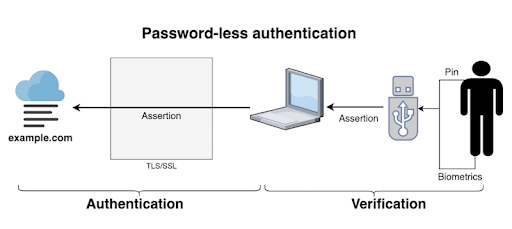
Traditional passwords are often the first line of defense, but they are also one of the easiest ways for hackers to get in. But, with AI, password authentication becomes more intelligent and secure.
AI PCs, including a smart notebook PC, can analyze user behavior patterns, such as typing speed or how you type certain characters, and match them to your previous input. If someone else tries to log in using your password but types it differently, the AI system will immediately flag it as suspicious.
- AI Detects Typing Patterns: AI monitors the unique way you type, enhancing security by detecting any deviations.
- Behavioral Analysis: The system compares each session to the previous behavior, ensuring unauthorized access is immediately flagged.
2. Biometric Authentication Takes Security to the Next Level
Have you ever used facial recognition or a fingerprint scanner to unlock your PC?
That’s AI at work! AI PCs now use biometric authentication methods like face recognition and fingerprint scanning to ensure that only you can access your device.
With AI-driven algorithms, these systems can accurately verify your identity by scanning unique physical traits like your face or fingerprints.
- Facial Recognition: AI scans your face and uses advanced algorithms to detect features unique to you.
- Fingerprint Scanning: AI reads your fingerprint and ensures no one else can replicate it.
What makes AI biometric authentication more secure is its ability to constantly learn and improve. Over time, it adapts to subtle changes in your appearance, ensuring that even if you have a new hairstyle or grow a beard, your PC still recognizes you.
3. Behavioral Biometrics Detect Unusual Activities
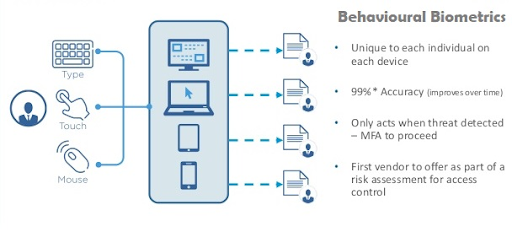
AI-powered PCs can go beyond facial recognition and fingerprints. They analyze your behavior over time to detect any suspicious activities. For example, if someone tries to use your device, AI will notice any differences in how you use your PC, like the way you move your mouse, type, or even navigate through apps.
- Analyzing Daily Patterns: AI learns your daily habits, such as the time you typically use the PC and how you interact with it.
- Spotting Unusual Behavior: If someone deviates from your patterns, AI quickly identifies potential threats and alerts you.
By learning your habits, AI can spot when something doesn’t feel right. If a stranger tries to access your PC using your credentials but behaves differently from you, the AI system can immediately recognize the anomaly and lock the device.
4. Two-Factor Authentication Becomes Smarter
Two-factor authentication (2FA) has long been a reliable way to secure accounts. For this, smart notebook PCs take 2FA to the next level by making it smarter.
According to the New America, when two-factor authentication is enabled, the user is asked to provide a combination of (usually two) authenticators, one that falls into each category above.
Smart Triggering: AI can determine when to trigger 2FA based on your behavior, reducing unnecessary steps.
- Context-Aware Security: AI evaluates the situation and decides when additional security measures are needed.
What makes AI-driven 2FA stand out is its dynamic nature. Instead of asking for a second factor every time you log in, AI can learn when to request it and when it’s unnecessary.
5. AI Detects and Blocks Phishing Attempts

Phishing is one of the most common ways hackers try to steal information, but AI-smart laptops can spot phishing attempts and stop them before you even notice.
AI uses advanced algorithms to detect fake websites or emails that look like legitimate sources. It scans the content for suspicious links, unusual phrases, or other signs that something is off.
- Suspicious Link Detection: AI identifies harmful URLs or phishing emails before they cause harm.
- Content Scanning: The system analyzes emails and websites to detect any signs of fraud.
When a phishing attempt is detected, AI can block access to the website or alert you before you click on a dangerous link. This proactive approach helps you avoid falling for scams and keeps your personal information safe from cybercriminals.
6. Continuous Authentication Provides Ongoing Protection
Traditional authentication methods, like logging in with a password, only protect your device during the initial login process.
But AI PCs offer continuous authentication to ensure your device stays secure even after you’ve logged in. This means AI constantly monitors your behavior in the background to verify that you are the one using the device.
- Constant Monitoring: AI keeps track of your behavior even after login to ensure ongoing security.
- Automatic Locking: If unusual behavior is detected, AI can lock the device or log you out.
If AI detects any changes in how you interact with your PC or if an unfamiliar person tries to access it, it will automatically lock the device or log you out. Continuous authentication adds an extra layer of security, so even if you step away from your laptop for a few minutes, it’s still protected.
Conclusion
As we continue to rely more on technology, keeping our devices secure becomes more important than ever. For this, AI-powered PCs are changing the way we approach security, making it smarter, faster, and more effective.
From smarter password protection to continuous authentication and predictive threat detection, AI is creating a more secure environment for your data.
So, are you ready to experience a more secure digital world?
With a smart laptop, you can rest easy knowing that your device is protected by the smartest, most advanced security technology available. It’s time to embrace the future of authentication and ensure that your information stays safe in an increasingly digital world.

